I know I'm late to this party but I'd definitively be in for 10 Paul. Got a few delay/reverb builds still in my build queue.
Sent from my SM-G530T1 using Tapatalk
Sent from my SM-G530T1 using Tapatalk
This section allows you to view all posts made by this member. Note that you can only see posts made in areas you currently have access to.
Show posts MenuQuote from: rullywowr on October 29, 2013, 06:41:34 PMHaven't tried these out as I'm not as versed using illustrator as I am with photoshop. I did download the pedal vector pack though and really like what I see in the templates with all the "actual size" knobs and hardware options available.Quote from: jimilee on December 11, 2012, 05:31:32 AM
Pedal Vectorpack is what I use.
http://www.ontheroadeffects.com/vectorpack/
Just like jimilee, I like the pedal vector pack myself. I use Inkscape and import them right into the project. Double click on the outlines you want (or use shift+ drag selection) and then I copy it into a new layer. Makes it really easy to visualize how the pedal will look, including knobs and hardware.
I like to put things on different layers, so I can turn them on/off at will. I usually do layers something like:
(in no particular order)
Enclosure Outline
Knobs/Hardware
Decal/Artwork
Drill points
PCB (if you want you can import that too)
Drillpoints
I get my drill points aligned up using the Allign/Distribute tool (SHIFT + CTRL + A). After that, it is awesome to just select the point, select a knob from the pedal vector pack and have it aligned right where it should be. The alignment tool is one of my favorite features about Inkscape. Makes it super easy to make sure things are in a straight line. Then you can turn off the "knobs" layer and just print out your decal/waterslide/etch etc....I leave the drill points there so I can also use it as a drilling template. Whoo hoo!
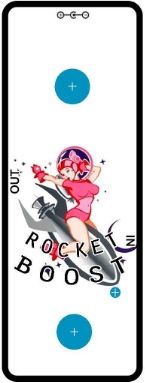


Quote from: muddyfox on October 21, 2013, 04:31:26 PM
I have this tiny contraption permanently plugged in my breadboard which contains two led positions and two B100k pots (what I had no use for at the time).
I use it not only to find the appropriate CLR value for any particular led (as the chinese bulk ones vary wildly in brightness), I also use it for brightness matching when the pedal calls for two (or more, or different color) leds. Comes in quite handy and doesn't take much space.
Quote from: Thomas_H on October 21, 2013, 04:04:51 PMThanks Thomas, I have resistor values on had in that range I will give them a try.
Something between 10k and 33k should work. try 22k and hold it to a 9V battery to try it out.
Quote from: Mike B. on October 21, 2013, 04:13:07 PMGreat additional info Mike! I think I may have a 50k pot around here somewhere, that should give me a good idea of what value I'll need so I don't go blind here!
What Thomas said. Or, if you want a specific brightness, just use lugs 1 & 2 of a 50K pot and 9v battery and adjust to taste. Then measure the resistance you ended up with and match it with a fixed resistor. Just be careful not to start with the pot set too low.


