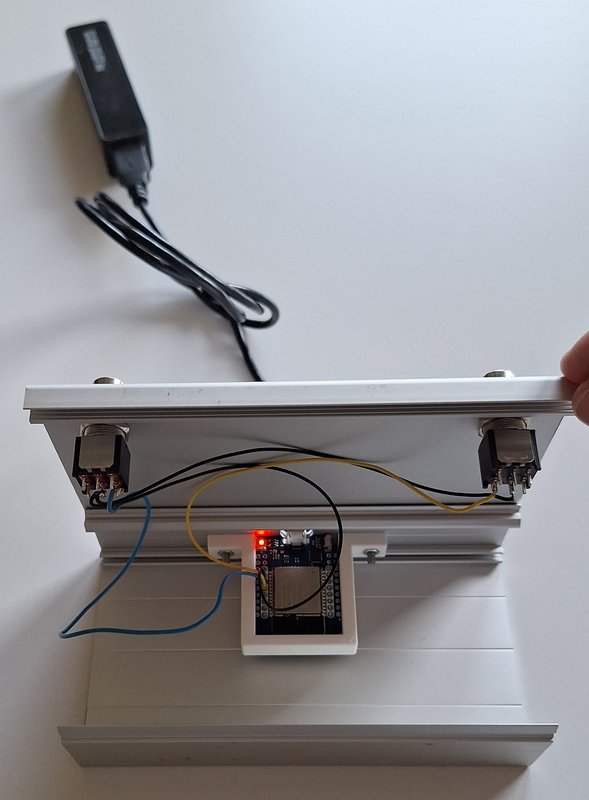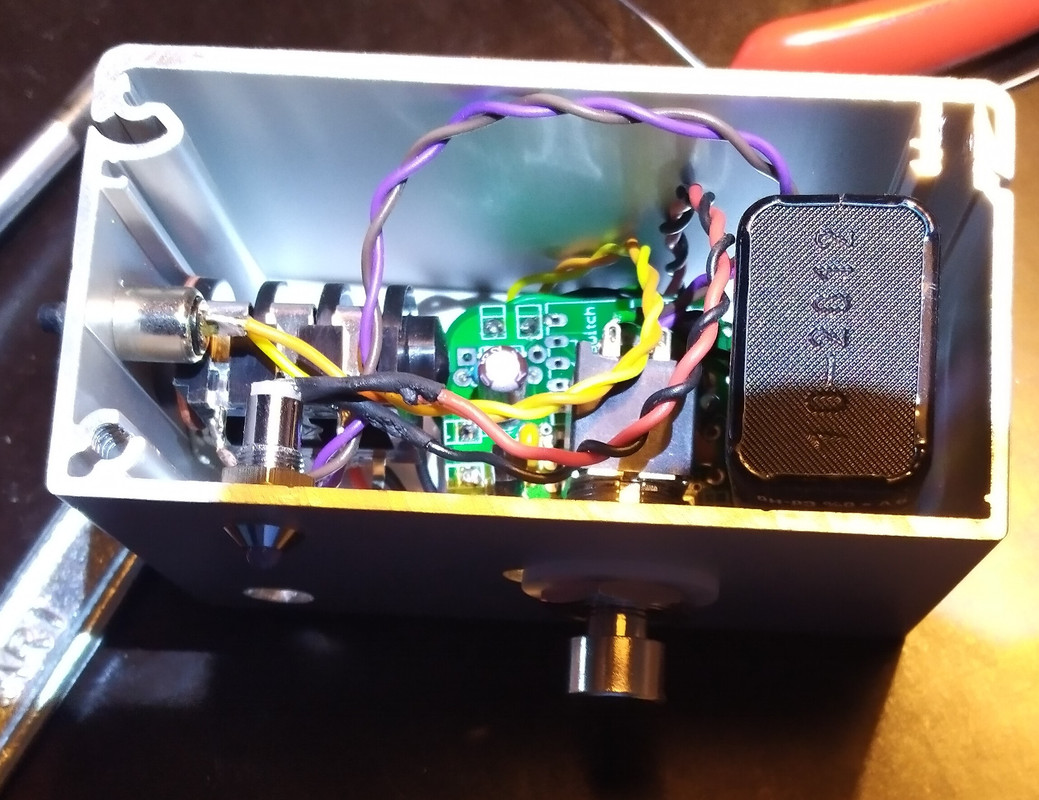Quote from: djaaz on November 12, 2024, 09:38:39 PMIt sure did. then, i built probably half a dozen fuzzes this year and as no modeler can capture fuzz for bananas, seems i'll do just as much next year bc i need every each one of them.
That being said. i really recommand taking a look at https://mod.audio/ download the mod desktop app and try it on your pc, mac whatever it is that you use to mainly browse what's remaining of the web.
This thing is really fun.
Thanks, I surely will do - looks like it would be a perfect setup with the ekano.