Quote from: jase on June 05, 2012, 09:59:19 PM
I know this will sound stupid but,... I'm not sure what the three grids at the bottom represent.
I know one is the footswitch but what are the other two? Please excuse the noob!
Unless I am mistaken, all three of those bottom grids are footswitches. njkke's Boogeyman has three, from left to right on the diagram: 3PDT switch for Gain 1, 3PDT switch for Gain 2, and a DPDT switch for the Boost.
I hope that helps.


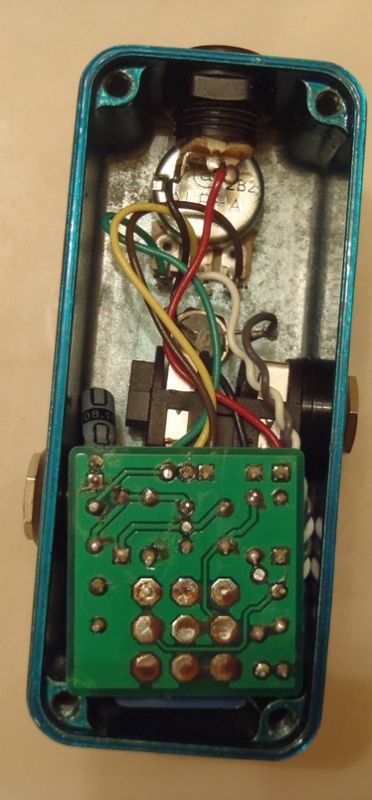


 The first one I finished was my Echoplex Plus, which is the Fatpants and I stuck in a 1590A enclosure. Next I completed a Onsie fuzz pcb that I got from culturejam. Then today I finished my Take Off pedal, which is a Runt. Strangely enough, the baby board pcb is the only one I put into a 1590B enclosure... oh well.
The first one I finished was my Echoplex Plus, which is the Fatpants and I stuck in a 1590A enclosure. Next I completed a Onsie fuzz pcb that I got from culturejam. Then today I finished my Take Off pedal, which is a Runt. Strangely enough, the baby board pcb is the only one I put into a 1590B enclosure... oh well.







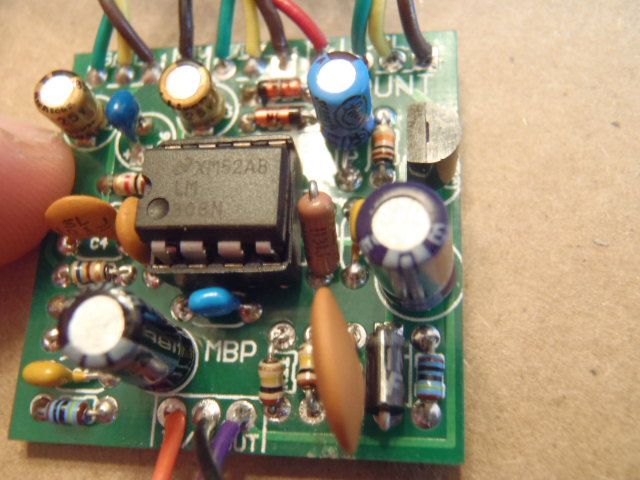
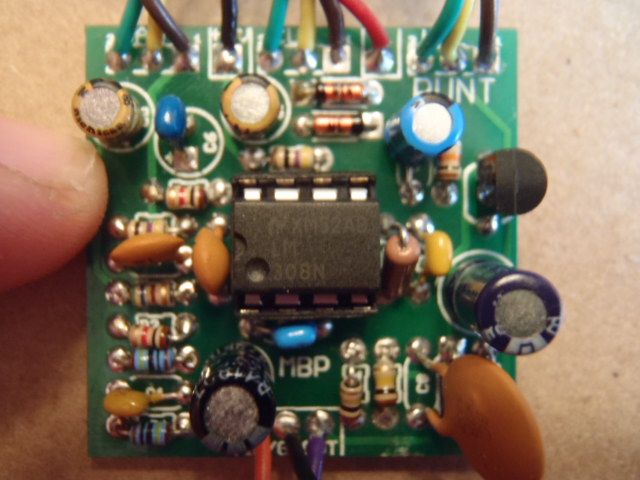
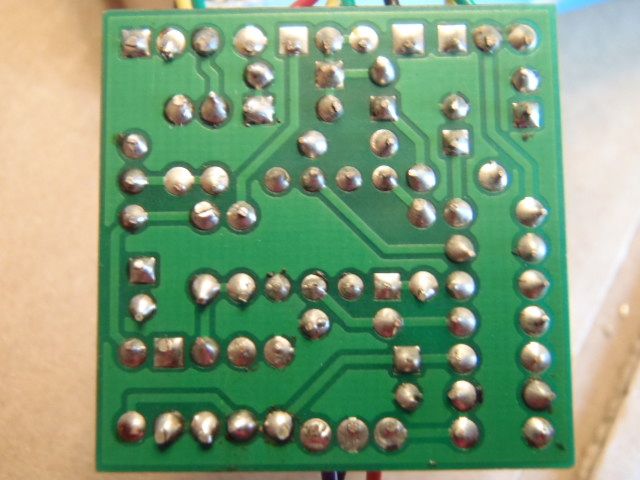
 you're right, I alternated the pins on the IC. So if I got the pin #s right the correct order would be:
you're right, I alternated the pins on the IC. So if I got the pin #s right the correct order would be: